Table of Contents
The Learn Ghost theme includes three unique header styles for lessons. These header layouts give you the flexibility to display the featured image in different positions, allowing you to customize the look and feel of your lesson pages.
You can easily configure the image position directly from the lesson settings. The available options are: Left, Right, and Top.
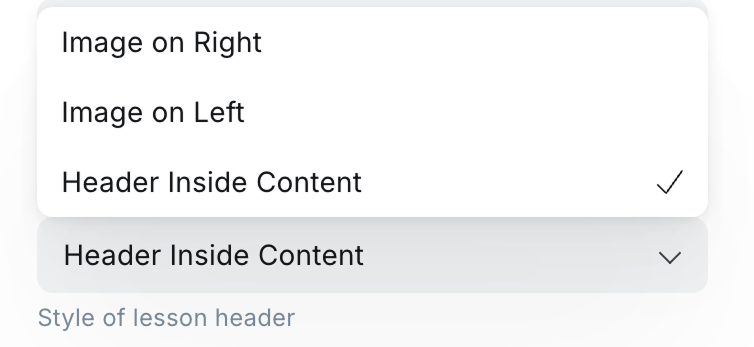
Image Position: Right
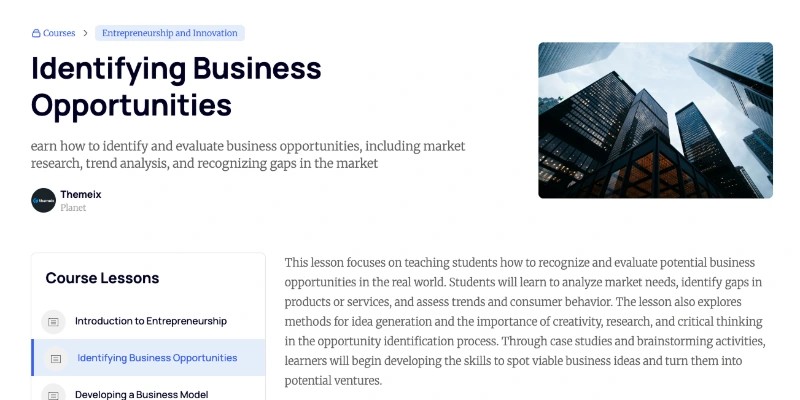
- The featured image appears on the right side of the header.
- The lesson title and content are aligned on the left side, balancing the layout.
- If no featured image is set, the header automatically becomes full-width, focusing only on the text content.
Image Position: Left
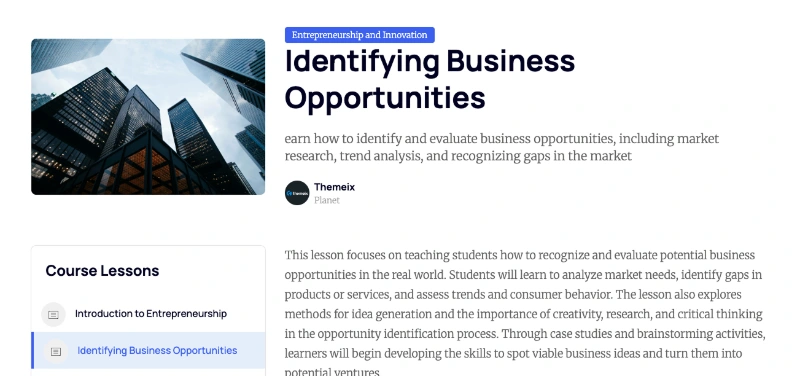
- The featured image is placed on the left side of the header.
- The lesson title and content are aligned on the right side.
- Without a featured image, the design defaults to a full-width text layout for a clean look.
Image Position: Inside Content
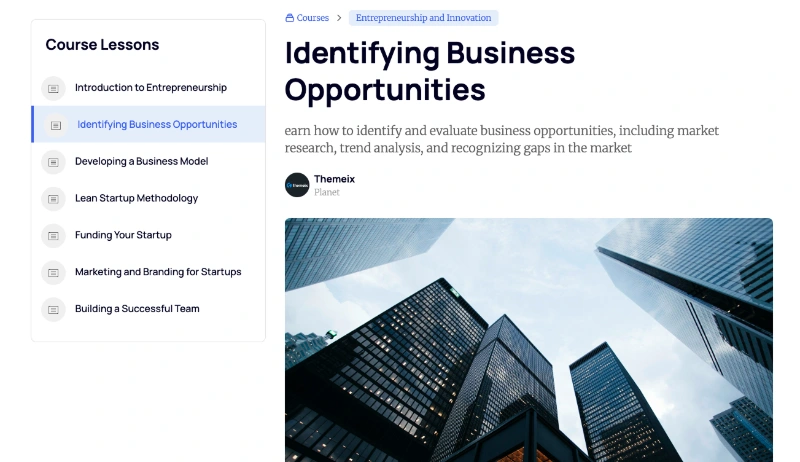
- The featured image is displayed above the lesson content, spanning the full width of the header.
- The lesson title and content are placed directly below the image.
- If a featured image is not available, the header displays only the text area in a centered, full-width style.
Here an example of the header style with no image: (No Featured Image Added Here)
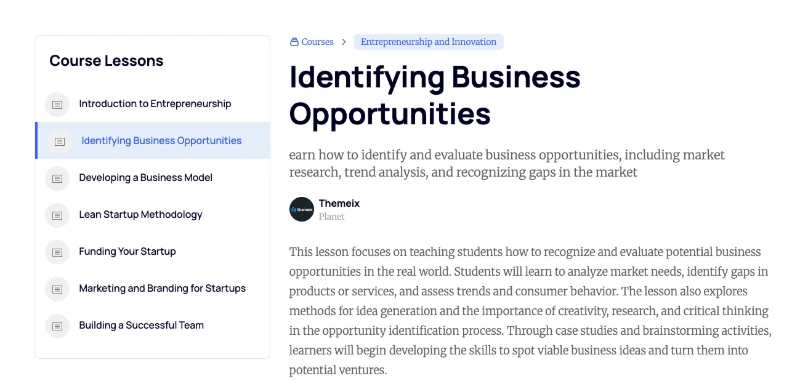
Sometime you may want to display the lesson title and content without an image.
