Table of Contents
In the Learn Ghost theme, we have added a dynamic dropdown feature for navigation. This allows you to easily set up your site’s menu directly from the Ghost Admin panel.
How to Set Up Dropdown Navigation
- Log in to your Ghost Admin panel.
- Go to Settings > Navigation.
- In the Primary Navigation section, add your main menu items. This menu appears at the top navbar of your website.
Example Navigation Structure
Home
- Home v1
- Home v2
- Home v3
Courses
Pages
Blog
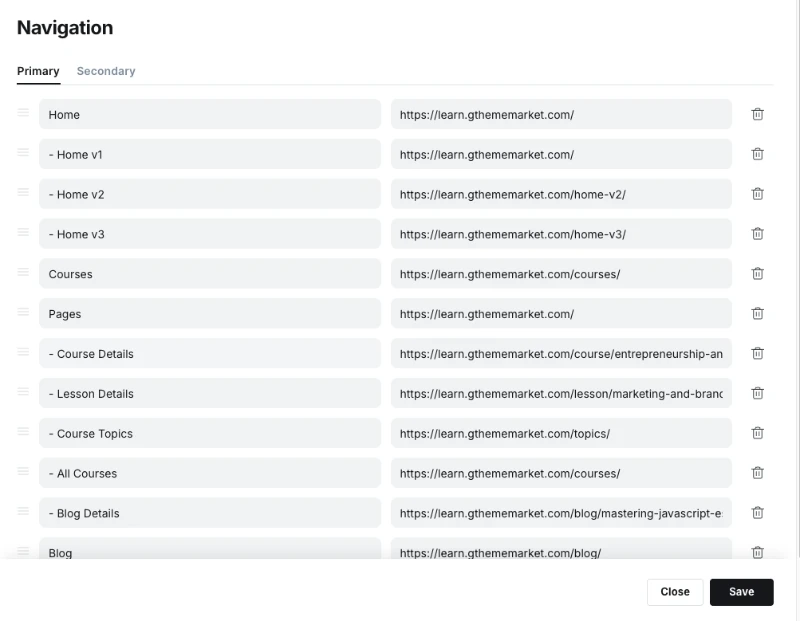
- Add
[-]in front of any parent navigation item that has dropdown child items. - Child items should be listed as
-under the parent.
Secondary Navigation
Ghost also supports a Secondary Navigation option, which you can set up similarly in the admin panel. However, the secondary navigation does not support dropdowns and is usually displayed in the footer area.
